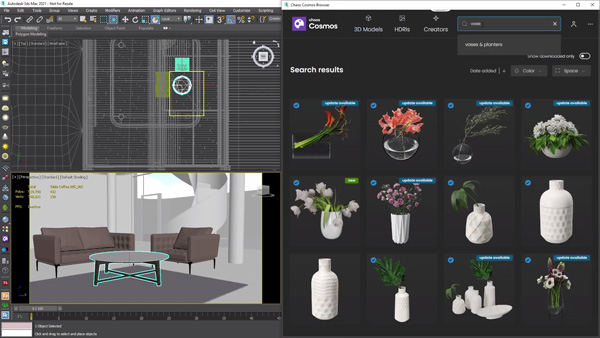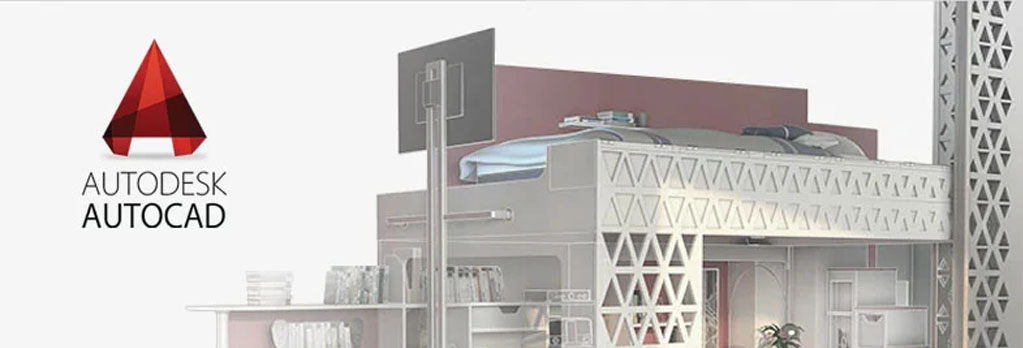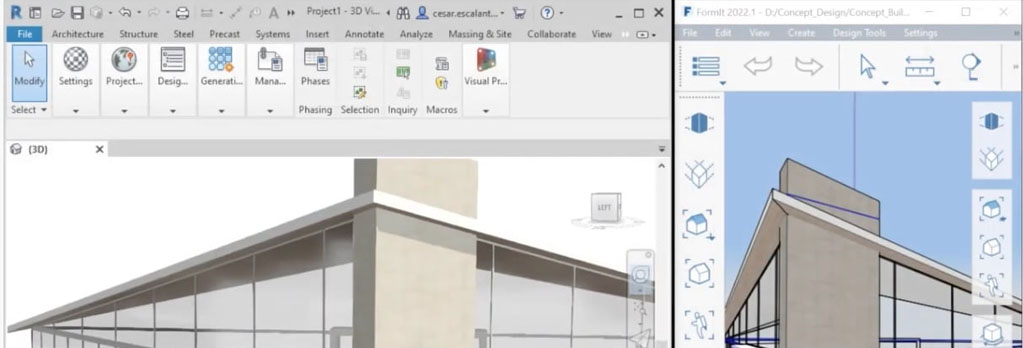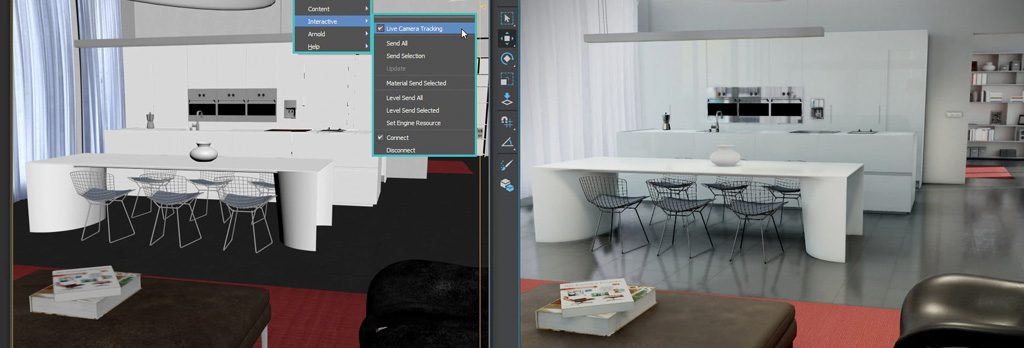[yoast-breadcrumb]
3D Printing
In this course you will learn all the stages of 3D printing, from its history, ways to get the best print, using slicers and even finishing your prints, there are also a lot of technical parts to the process, and this course will help you navigate the challenges 3D printer enthusiasts encounter when they start out. It’s a fun class to create and we hope you enjoy it and learn how to make great prints!
What you’ll learn:
- History of 3D Printing from the start up to date.
- Choose the right printer for your needs.
- Understand how the 3D printer’s work
- Understand the mechanism of printing
- Use slicing software (Simplify3D & Cura)
- Use 3D modeling software (Fusion 360)
- Print in the right way
- Finishing the prints in the right way
- Maintain the printer
- Resources and 3D printing communities.
Who this course is for:
- Architects
- Designers
- Artists
- Artificial intelligent Engineers
- Robot Engineers
- Anyone interested in 3D printing technology
- Cosplay makers and hobbyists
Course Outlines
Introduction to 3D Printing Technology
Course and Chapters Overview
- In this course we will cover the following topics:
Introduction to The 3D Printing Technology
- 3D Printing History
- 3D Printing Types
FDM Printing
- FDM Printer concept
- FDM Printer Parts
- FDM Printer Mechanism
- FDM Printer CONs Vs Pros
- Filament.
Slicing (Simplify 3D & Cura)
- Slicing concept
- Slicing setting
- Simplify (Software)
- Cura (Software)
Fusion 360
Printing Your Design
- Leveling
- Adhesion
- Change the Filament
- Remove the Print
Finishing Your 3D Prints
- Sanding
- Gluing
- Priming and Painting
- Polymer finishing
Softwares and Resources
- Websites
- Software
- Tools and Material
- Maintenance
- Most Common 3D Printing Issues
3D Printing History
- The 80s
- The 80s Inventors
- The 90s
- The 2000s
- The 2010s
- 3D Printing in the UAE
3D Printing Types
3D Printing is an Additive Process
Types of 3D Printing
- Stereolithography (SLA)
- Selective Laser Sintering (SLS)
- Fused Deposition Modeling (FDM)
- Digital Light Process (DLP)
- Multi Jet Fusion (MJF)
- PolyJet
- Direct Metal Laser Sintering (DMLS)
- Electron Beam Melting (EBM)
FDM Printing
FDM Printer concept
FDM Printer Parts
- Print Bed
- Extruder Drive Feed
- Stepper Motors
- Gears
- Bowden Tube
- Hot End
- Cooling Fan
- Rods
- Belts
- Frame
- Motherboard
- Interface
- Power Supply
FDM Printer Mechanism
- FDM VS SLA
- FDM Mechanism
FDM Printer CONs Vs Pros
Filament.
- PLA Filament
- ABS Filament
- Flexible
- Other Types
Slicing
What is Slicing?
- STL, OBJ, and other file formats
- Gcode
Slicer Settings.
- Nozzle Diameter
- Extrusion Multiplier
- Extrusion Width
- Retraction (Distance & Speed)
- Layer Height
- Top Solid Layers
- Bottom Solid Layers
- Shell Thickness (or Perimeter Shells)
- First Layer Settings ( Height, Width, Speed)
- Skirts, Brims, and Rafts
- Infill (Percentage & Pattern)
- Support Structures
- Temperature Settings (Nozzle & Heated Bed)
- Cooling Settings
- Speeds
Simplify3D Software for Slicing.
- Creating an Account
- Adding Your Printer
- Creating Your Own Printing Profile
- Importing a Model
- Software General Interface
- Important Features
- Printing Your Model
Cura Software for Slicing.
- Creating an Account
- Adding Your Printer
- Creating Your Own Printing Profile
- Importing a Model
- Software General Interface
- Important Features
- Printing Your Model
Introduction to Fusion 360
Printing Your Design
Preparing Your 3D Printer.
- Auto Calibration of the Bed (Printers with BLTouch or Sensors)
- Auxiliary (Manual) Bed Levelling
- Cleaning the Print Surface
- Loading the Filament
- Bed Adhesion
Giving the Print Order (Flash Drive or SD Card).
Maintaining a Suitable Environment.
- Temperature
- Humidity
- Printer Stability
Removing Your Print.
Finishing your 3D prints
Sanding.
- Sandpaper
- Sandpaper Grit
- Sanding Workshop
Gluing.
- Glou
- Epoxy
- Acetone
- Gloop
- 3D Printing Pen
- Gluing Workshop
Priming and Painting.
- Filling Defects
- Fillers Types
- Filling and Priming Workshop
- Painting Types
- Paint Types
- Painting Tools
- Coats
- Painting Workshop
Polymer Finishing.
- Polymer Types
- Polymer Workshop
- Weathering Workshop
Software & Resources
Sites for STL Files.
- https://www.myminifactory.com/
- https://www.thingiverse.com/
- https://grabcad.com/
- https://3dwarehouse.sketchup.com/?hl=en
- https://3dwarehouse.sketchup.com/
- https://www.turbosquid.com/
- https://3dexport.com/
- https://cults3d.com/en
- https://pinshape.com/
- https://www.cgtrader.com/
- https://www.stlfinder.com/
- https://www.yeggi.com/
Useful Softwares for Editing & Repairing STL Files.
- Netfabb
- Meshmixer
- FreeCAD
Essential Tools & Material.
- Spatula
- Knife
- Pliers
- Lubricants (for Maintenance)
- Digital Calipers
- Tweezers
- Screwdrivers
- Allen Keys Set
- Markers
- Super Glue
- Nozzle Cleaning Tool (for Maintenance)
- Cleaning Filament (for Maintenance)
- Set of Sandpapers
- Hexdrivers
Maintenance.
- Bed Levelling
- Crane Levelling
- Nozzle Cleaning
- Nozzle Replacement
- Cleaning the Bowden Tube
- Cleaning the Extruder Gear
- Cleaning the Hotend Fan
- Cleaning the Part Fan
- Cleaning the Wheels
- Cleaning the Electronic Parts
- Lubricating the Rods
- Esteps Calibration
- Tightening the Belts
Most Common 3D Printing Issues.
- First Layer not Sticking to the Bed
- Under Extrusion
- Over Extrusion
- Gaps in Top Layers
- Stringing
- Layer Shifting
- Layer Splitting
- Blobs
- Gaps Between Infill & Outline
- Curling Corners
- Warping
- Poor Bridging
Training Method
- Group Discussions
- Case Study
- Exercises
- Presentations
- Lectures
Duration
- 20 hours
- Beginner Level